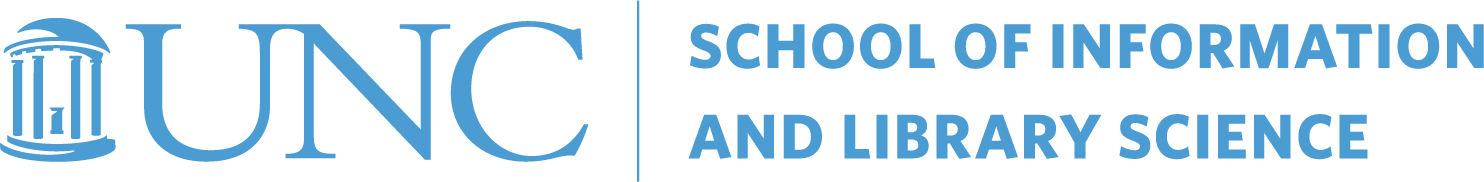SILS Student Employees
Congratulations on your Student appointment! We hope that this assignment will be an educational and rewarding experience for you.
Onboarding
SILS HR is paperless.
- To finalize your appointment, please click the blue ” + ” tabs below to expand the applicable onboarding process.
- Please submit your AP-2s by clicking on this link: AP-2s Upload. Please email sils-hr@unc.edu to confirm whether or not you will need to complete an I-9. Once confirmed that an I-9 needs to be inititated, you should expect two automated emails from UNC Employment and Staffing (DoNotReply@www.perfectcompliance.com) that will instruct you on the completion of SECTION ONE of the Form I-9 (one your login, and a second with your password). If you do not have these two SECTION ONE instruction emails in the 48 hours following your hiring session request, please check your SPAM folder and email sils-hr@unc.edu directly from your UNC account and include your PID in the subject line. Once complete email sils-hr@unc.edu to schedule an I-9 appointment to verify your I-9 documents.
- Some International Students may need to select #4, on their Section One citizenship status. If this applies to you, you must enter your Program End Date as listed on your I-20. DO NOT ENTER “N/A”
- Please note the Provost Office requires a new AP-2s with each RA/TA appointment, and only Teaching Assistantships require an unofficial transcript.
- Your eventual start date and stipend are contingent upon your timely completion of all hiring documents. The I-9 Sessions typically take 10-30 minutes.
For Your Paperless Requirements
- A free PDF editor to type your signature, I recommend Sejda: https://www.sejda.com/pdf-editor.
- You can sign into the Microsoft Office App with your UNC Office 365 account that works on both Android and iOS. It can scan documents, sign PDFs, open office documents stored on the cloud and scan QR codes for contact-less information distribution. It also has the ability to scan documents into editable word and excel documents: https://www.microsoft.com/en-us/microsoft-365/blog/2020/02/19/new-office-app-android-ios-available/
International Students
- If you are an international student, if you have not already, once you have your appointment letter from SILS you will need to make sure you check in with the ISSS office. This is standard for all international students that work/have service appointments on campus. They will be able to assist you begin the Non-resident Alien process that will allow us to put you on payroll.
- Here is their website; their address is at the bottom of the linked website: http://isss.unc.edu/student-employment/on-campus/
- After you check in with the ISSS office, if you do not have a Social Security Number (SSN) you will need to apply for an SSN. The closest Social Security office that I am aware of is in Durham.
- Here is their address and website:
- 3511 Shannon Rd Suite 200 Durham, North Carolina 27707
- http://www.ssofficelocation.com/durham-social-security-office-so1014
- Here is their address and website:
- After you have your receipt for a Social Security Number, you’ll complete the applicable hiring process so we can put you on payroll. Then, once you have your Social Security Number, you’ll return to me for the second time to complete a Form i-9 amendment.
Tax Exempt Requirements
Don’t forget, there are certain guidelines surrounding enrollment and the student FICA exemption on payroll wages.
- In order to be exempt from having FICA taxes withheld on payroll wages per Policy 1111 – Student Employee FICA Exemption, student employees must be enrolled at least half-time in coursework during the compensated pay period *** This is especially relevant during the Summer months. Please note that being in a student job code is not sufficient to qualify for the FICA exemption.
- Note also that this policy is in effect yearlong, including summer terms when some graduate students may not typically be enrolled while they continue to make academic progress. In a practical sense, this means that graduate students must be registered as follows to receive the FICA tax exemption for the following pay periods:
- Spring: 3 credits for thesis/dissertation or 4.5 credits otherwise for January-May payrolls
- Summer I: 2 credits for June payroll
- Summer II: 2 credits for July payroll
- Fall: 3 credits for thesis/dissertation or 4.5 credits otherwise for August-December payrolls
- Due to the adjusted calendar for Fall 2020 and Spring 2021 in response to the COVID pandemic, there is a break in enrollment for the month of December. Payroll Services has confirmed that the Student FICA exemption shall be carried through December for persons who are enrolled in both Fall 2020 and Spring 2021 sessions. Timely enrollment from Fall to Spring will help to support that the FICA exemption is carried through.
- Full-time and career employees who are enrolled students do not qualify for the student FICA exemption since their primary relationship to the University is that of an employee. For further details on this topic, please refer to Policy 1111 – Student Employee FICA Exemption, Related Document 1111.rd, and IRS Revenue Procedure 2005-11.
Graduate Student Assistants are paid on the last weekday of the month. Giving consideration to the start date of your appointment, you must complete the bulleted items below on or before the 10th of the month to guarantee payment at the end of that month. Your earnings would otherwise be distributed in the following month.
- Onboarding Process
- Conditions of Employment (AP-2s)
- And none of the others at that linked page
- Graduate Student Health Insurance Program (GSHIP)
- This is not required if your appointment letter does not explicitly award you GSHIP. More info on GSHIP is below.
- Form I-9 Documents
- If you have worked on campus in the last year a new Form I-9 may not be required. Please email sils-hr@unc.edu directly from your UNC account and include your PID in the subject line.
- HIRING SESSION
- As soon as you have completed the bullets above, please email SILS-HR to arrange a 30-minute I-9 session where you will present the original, unexpired Form I-9 documents you have just submitted. You will need to make the arrangements before your start date.
- You will receive an email confirmation that includes directions to my office and outline the COVID precautions we are taking.
- Once we recieve your request, you should expect two automated emails from UNC Employment and Staffing (DoNotReply@www.perfectcompliance.com) that will instruct you on the completion of SECTION ONE of the Form I-9 (one your login, and a second with your password). If you do not have these two SECTION ONE instruction emails in the 48 hours following your hringi session request, please check your SPAM folder and email me directly from your UNC account and include your PID in the subject line.
- The Form I-9 Documents you attached must be the ones reviewed. If the files you upload differ from those you provide at the hiring session, I will be required to dismiss the documents you’ve attached via the Microsoft Form and instead make electronic copies of the documents you present.
- Some International Students may need to select #4, on their Section One citizenship status. If this applies to you, you must enter your Program End Date as listed on your I-20. DO NOT ENTER “N/A”
- As soon as you have completed the bullets above, please email SILS-HR to arrange a 30-minute I-9 session where you will present the original, unexpired Form I-9 documents you have just submitted. You will need to make the arrangements before your start date.
- Direct Deposit Form
- SILS is unable to accept New Direct Deposit Authorizations, Changes in Direct Deposit, etc. Instead, after your first day, you will complete direct deposit authorizations via Connect Carolina Self Service. A quick reference guide for setting this up can be found here: https://finance.unc.edu/files/2019/03/direct-deposit-qrc.pdf.
- Rehires – If you are off payroll for more than a month you will also need to submit new Direct Deposit information. This and any tax withholding is completed within ConnectCarolina SelfService: https://finance.unc.edu/files/2019/03/direct-deposit-qrc.pdf
- SILS is unable to accept New Direct Deposit Authorizations, Changes in Direct Deposit, etc. Instead, after your first day, you will complete direct deposit authorizations via Connect Carolina Self Service. A quick reference guide for setting this up can be found here: https://finance.unc.edu/files/2019/03/direct-deposit-qrc.pdf.
- Conditions of Employment (AP-2s)
GSHIP
- The insurance provided by your academic year assistantship runs from August 1 – July 31.
- You will need to renew your GSHIP in accordance with your current assignment EACH FALL, regardless of your initial start date.
- Don’t forget, your Insurance Card will be mailed to the address of record in ConnectCarolina. In case you need it, here are your steps for updating your address: https://registrar.unc.edu/academic-services/diplomas/change-student-addr…
- If your GSHIP is active and you are graduating, your GSHIP ends at the end of May (or December if graduating in the Fall). COBRA is no longer available as gap coverage for students. If your appointment ends early, your GSHIP will end at the end that month . On the first of the month after you graduate/your appointment ends, you are no longer covered. Teaching and Research Assistants are eligible for GSHIP, if their appointment provides the benefit. This insurance is managed by Blue Cross/Blue Shield.
- CONTACT INFORMATION FOR STUDENT BLUE (BCBSNC, Blue Cross/Blue Shield NC):
- WAIVER HERE PHONE: 888-351-8283
- EMAIL: Email@StudentBlueNC.com
As an hourly employee, you will use the Time Information Management System (TIM) time-stamp to log your work time. When you log-in (with your ONYEN and ONYEN password), it automatically stamps your log-in time as your start time. It will do the same at log-out and use that as your end time. More information on TIM is below as part of the Onboarding Process.
- Onboarding Process
- Conditions of Employment
- Please only complete the fields that have the yellow highlight: https://go.unc.edu/SILS-hourly-student-COE
- HIRING SESSION
- As soon as you have completed the bullets above, please email SILS-HR to arrange a 30-minute I-9 session. You will need to make the arrangements before your start date.You will receive an email confirmation that includes directions to my office.Once we receive your request, you should expect two automated emails from UNC Employment and Staffing (DoNotReply@www.perfectcompliance.com) that will instruct you on the completion of SECTION ONE of the Form I-9 (one your login, and a second with your password). If you do not have these two SECTION ONE instruction emails in the 48 hours following your hiring session request, please check your SPAM folder and email me directly from your UNC account and include your PID in the subject line.The Form I-9 Documents you attached must be the ones reviewed. If the files you upload differ from those you provide at the hiring session, I will be required to dismiss the documents you’ve attached via the Microsoft Form and instead make electronic copies of the documents you present.Some International Students may need to select #4, on their Section One citizenship status. If this applies to you, you must enter your Program End Date as listed on your I-20. DO NOT ENTER “N/A”
- Direct Deposit Form
- SILS is unable to accept New Direct Deposit Authorizations, Changes in Direct Deposit, etc. Instead, after your first day, you will complete direct deposit authorizations via Connect Carolina Self Service. A quick reference guide for setting this up can be found here: https://finance.unc.edu/files/2019/03/direct-deposit-qrc.pdf.
- Rehires – If you are off payroll for more than a month you will also need to submit new Direct Deposit information. This and any tax withholding is completed within ConnectCarolina SelfService: https://finance.unc.edu/files/2019/03/direct-deposit-qrc.pdf
- SILS is unable to accept New Direct Deposit Authorizations, Changes in Direct Deposit, etc. Instead, after your first day, you will complete direct deposit authorizations via Connect Carolina Self Service. A quick reference guide for setting this up can be found here: https://finance.unc.edu/files/2019/03/direct-deposit-qrc.pdf.
- TIM
- Please review the following TIM Computer Based Training for instructions on how to use the system including:
- Clocking in and out
- Working Multiple Jobs
- Viewing your Timecard
- Viewing Previous Timecards
- Adjusting views of your Timecards
- Auditing your TIM record
- Reviewing your Timecard
- Running a report on your Timecard
- When starting a new hourly position, there are times when TIM is not active on your first day. Instead, please check TIM daily and if not active, log your work hours on a spreadsheet and send that sheet to your Supervisor once TIM is active. You are paid bi-weekly in accordance with the University Bi-Weekly Pay Schedule.
- Please review the following TIM Computer Based Training for instructions on how to use the system including:
- Conditions of Employment