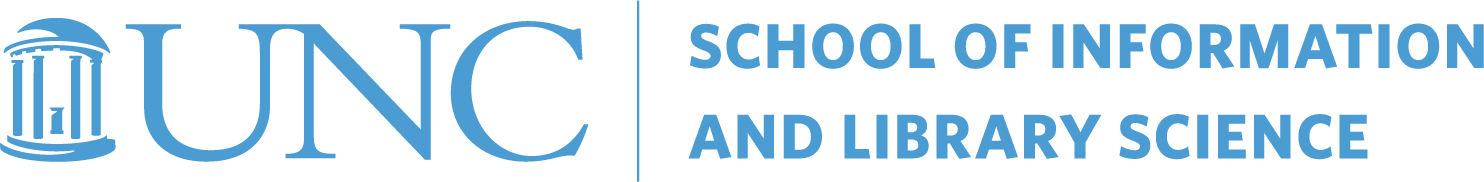Information Technology Services (ITS)
The School of Information and Library Services (SILS) IT team maintains the technology that drives our school’s research, instruction, and innovation. Besides offering tech support, we maintain free IT resources for SILS students to test cutting-edge technologies or to use in their own projects and research. For questions, reservations, or tech support, please contact the Help Desk.
SILS Help Desk
Located in the SILS Library in Manning Hall | Open Monday–Friday from 8 a.m.–5 p.m.
Contact SILS ITS at silshelp@unc.edu or (919) 962-8188
Explore SILS IT Resources

Lending Equipment
Browse our extensive catalog of equipment for conducting fieldwork, expressing your creativity, test-driving new technologies, and more.
3D Printing
Design your first-ever model, print that perfect D&D piece, or learn about the applications of 3D printing using fused filament fabrication.

Digital Media Lab
From class projects to your very own podcast, book our professional recording studio and editing suite to make your audiovisual project come to life.
Virtual Reality Room
Dive into virtual reality with our room-scale Oculus and Vive setups, whether you’re conducting cutting-edge research or trying Beat Saber for the first time.
Additional Services & Information
SILS students, staff, and faculty can reserve rooms in Manning Hall for class projects, meetings, etc. Below are instructions for reserving either classrooms, conference rooms, or IT rooms in Manning Hall. Room calendars can be viewed in Outlook Web by clicking “Calendar” and “Add Calendar”. Calendars (such as “Manning 208” are listed in the directory).
- Manning 01 – SILS Classroom (Capacity 40)
- Manning 14 – SILS Classroom (Capacity 14)
- Manning 105 – Conference room in SILS main office (Capacity 8)
- Manning 208 – SILS Classroom (Capacity 30)
- Manning 214 – Conference room (Capacity 15)
- Manning 216 – Conference room (Capacity 6)
- Manning 310 – Multi-Purpose room for small Meetings/Interviews/Projects (Capacity 4)
- Manning 303 – SILS Classroom (Capacity 15)
- Manning 304 – SILS Classroom (Capacity 24)
- Collaboratory Table (Capacity 5) The Collaboratory table, located in the Outer Computer Lab in SILS Library, provides a reservable space for SILS students working on group projects. This space features a large mounted display capable of sharing a laptop screen, a white board, as well as mobile furniture designed for work space flexibility. To reserve this space, students may write their names on the dry erase calendar located on the wall behind the Collaboratory table.
- Outer Computer Lab (Capacity 8) Located in the SILS Library of Manning Hall, the Outer Computer Lab is equipped with both Windows and Apple machines installed with premier software for use by SILS faculty, staff and students. The lab is open during normal operating hours of the SILS Library in Manning Hall. Looking for specific software for a class project? Stop by the IT Help Desk next to the computer lab for any software questions or requests
Students enrolled in SILS courses may have access to additional software such as Visual Studio, Microsoft Access, Qualtrics, Adobe Creative Cloud, Microsoft Dev Tools, and statistical software. Contact silshelp@unc.edu to learn more.
 The SILS Outer Computer Lab, located in the SILS library in Manning Hall, contains eight PCs running Windows 10, as well as three Apple iMacs. These computers are available to any SILS affiliate (including students enrolled in at least one SILS course in the current academic term). The Outer Lab is open during regular operating hours of the SILS Library and the following rules and guidelines should be followed at all times. For more information on university-wide computing policies, please see ITS’s Security Policy page.
The SILS Outer Computer Lab, located in the SILS library in Manning Hall, contains eight PCs running Windows 10, as well as three Apple iMacs. These computers are available to any SILS affiliate (including students enrolled in at least one SILS course in the current academic term). The Outer Lab is open during regular operating hours of the SILS Library and the following rules and guidelines should be followed at all times. For more information on university-wide computing policies, please see ITS’s Security Policy page.
1. Computer Workstations. Academic work has priority in the Lab.
2. Outer Lab Access. UNC students enrolled in a SILS program have exclusive use to the computers in the outer lab.
3. Disruptive Behavior. Behavior that interferes with the appropriate use of the Lab is not permitted. This includes excessive noise, altercations, theft, vandalism, inappropriate sexual behavior, and harassment of any kind. All such activities should be reported immediately to the Help Desk staff, who will speak with the Lab patron and, if necessary, contact Campus Police. Patrons identified as disruptive will be subject to sanction, including possible expulsion from the Lab, University disciplinary action, and being trespassed from the Lab.
4. Courtesy and Responsibility. All patrons using online and Internet resources are expected to show common courtesy and respect for both the privacy and sensibility of others. As a facility open to the general public, the SILS Lab serves people of all backgrounds and ages. Patrons are expected to approach their computer use privileges responsibly and maturely in keeping with the academic function of the Lab. It is not possible to continually police Lab patrons from observing online information or images that others may find inappropriate. However, we observe the right to prohibit the viewing of indecent or offensive images out of respect to other lab patrons.
5. Due to the limited number of workstations, patrons may use a single computer at a time unless otherwise approved by a SILS staff or faculty member.
6. Food and Drink. Eating is not allowed in the SILS Library or Lab. You may drink from re-closable, spill-proof containers or travel mugs. Canned beverages and drinks in paper or Styrofoam cups or with plastic lids are not allowed.
7. Cell Phones. Cell phones must be set to a non-audible mode in the lab. Lab patrons must take their cell phone conversations outside of the SILS Lab and Library.
8. Remember that it is illegal to make copies of licensed software.
9. Keep the Lab neat. Please pick up around your computer and push in your chair when finished. Bins are provided to recycle printer paper.
10. Make backup copies of your data frequently!!!. This is for your protection. In the past students have lost many hours of work because they failed to save their work frequently and make backup copies to a different disk. Remember that a power failure or flawed disk could be disastrous. Additionally, ALL DOCUMENTS LEFT ON LAB COMPUTERS WILL BE ERASED OVERNIGHT. Please backup any documents that you wish to keep.
11. Please bring a USB drive or a writeable CD if you need to use them. The Lab does not have any extras.
12. Please leave the computers on when finished. The computers go into power save mode, but stay on all day. Please remember to log off.
13. Software manuals and technical books are for use in the Lab only. We have limited copies of most manuals, so use is restricted to the Lab. Please show the attendant your One Card. A manual may be used overnight by signing it out with the Lab Assistant no more than half an hour before closing and must be returned within half an hour of opening the next day.
14. Please see a Lab Assistant if you have any problems or questions. The Lab Assistant on duty sits behind the Help Desk in the outer Lab and would love to help you.
- Carolina Print Hub – network of campus printing stations
- IT Virtual Lab – access programs normally only found in computer labs and libraries
- ITS Service Desk – free support for students, faculty, and staff
SILS ITS Team

Doug White
Systems Administrator
Computing infrastructure and software management of systems running in Windows, Linux, OpenShift, VMware, Amazon Web Services and other environments
SILS Equipment Catalog
Browse our collection below and then visit the Help Desk in the SILS Library to check out equipment. To reserve equipment, use our online system, email us at silshelp@unc.edu, or stop by the Help Desk in the SILS Library. If you are looking for something specific but don’t see it online, contact us to inquire about it.
Policies
- Equipment is checked out and returned at the Help Desk in the SILS Library.
- Equipment is available to all SILS-affiliated students, faculty and staff, including students currently taking a SILS course.
- The loan period for equipment is four days, and items can be renewed in-person at the Help Desk. If this loan period isn’t sufficient, ask the Help Desk staff about alternate arrangements.
- Equipment can be reserved in advance by contacting the Help Desk.
Note: Equipment available to faculty and staff only are not listed here
Browse & Reserve Equipment3D Printing
How to 3D print at SILS
3D printing is available free of charge to all SILS-affiliated students, faculty, and staff, including any student currently enrolled in a SILS course. Here’s a step-by-step guide to printing:
- First, find a 3D model in STL format. (Make sure it fits our policies below!)
- Thingiverse is a great place to find models created by other people. Many of these models are licensed under Creative Commons and are free for personal use.
- If you want to design your own model, try a free tool like Tinkercad (for beginners) or Blender (for advanced modeling).
- Next, send your model to the SILS Help Desk.
- If you’d like to learn how to slice, configure, and print your model yourself using 3D printing software, make an appointment with the SILS Help Desk.
- If you’d like us to print the model for you, submit a 3D printing request.
- Wait for a response when your model is ready!
Please contact the SILS Help Desk at silshelp@unc.edu with any questions or requests.
3D printing policies
- Prints may be denied if they are inappropriate for SILS, such as weapons.
- Due to fire policies, prints must be able to finish within one workday, or about 9 hours.
- The maximum size for prints is 8 x 10 x 8 inches for the MakerGear M2 and 8.7 x 8.6 x 8 inches for the Ultimaker 2+ Connect.
- To conserve filament, please limit personal requests to a few per semester.
Digital Media Lab
The SILS Digital Media Lab is a space for creating high-quality video and audio projects, fully equipped with professional equipment and software. The lab is available by reservation to all SILS affiliates, regardless of experience level.
The Digital Media Lab is available by reservation to all SILS-affiliated students, faculty, and staff, including any students currently taking a SILS class. To reserve the Digital Media Lab, make a reservation online, email us at silshelp@unc.edu, or stop by the Help Desk in the SILS Library.
When your appointment arrives, visit the SILS Help Desk, and a staff member will be available to lend you the key.
First time? The SILS Help Desk is happy to arrange an introduction session to show you the ropes!
Reserve the Media LabVirtual Reality Room
Equipped with the HTC Vive and Oculus Rift, the SILS Virtual Realty Room offers immersive virtual experiences to everyone in the SILS community, whether you’re trying VR for the first time or conducting cutting-edge research.
The Virtual Reality Room is available by reservation to all SILS-affiliated students, staff, and faculty, including any student currently enrolled in a SILS course. It can be used for academic or recreational purposes. To reserve the room, make a reservation online, email us at silshelp@unc.edu, or stop by the Help Desk in the SILS Library.
Once your appointment arrives, stop by the Help Desk to pick up the key to the VR Room. You’ll find some recommended games and important safety considerations posted on the walls. If this is your first time using the room or you just need a refresher, we’re glad to walk you through it.
Please note, it is highly recommended to be accompanied by another person while using the VR Room.
Below is a list of currently available games and experiences. Feel free to contact the Help Desk with recommendations for new acquisitions.
Dreamdeck transports you to impossible places and magical worlds. With a variety of immersive scenes that showcase the power of VR, Oculus Dreamdeck is an excellent introduction to VR experiences.
First Contact is an official Oculus experience designed to be your entryway to Oculus Touch. Experience the magic of ‘presence’ in VR, exploring moments that feel as real as they are fantastically impossible. We’ve built a magic box full of toys and a robot guide make a new friend, then touch, tap, bounce, hold and throw things, and play together.
Henry is the story of a little hedgehog with a big problem… he loves to hug! After ending up alone on his birthday, he’ll make a wish that changes everything.
Welcome to The Lab, a compilation of Valve’s room-scale VR experiments set in a pocket universe within Aperture Science. Fix a robot, defend a castle, adopt a mechanical dog,and more.
Lucky’s Tale is a delightful platforming adventure game designed exclusively for the Oculus Rift. Join Lucky as he runs, jumps, climbs and spins his way through bright, colorful worlds filled with thrilling challenges, wacky creatures, and all the shiny things a little fox could ever want.
In EVE: Valkyrie, you are an elite space fighter pilot who has recently become immortal, thanks to the efforts of Rán Kavik, leader of the breakaway pirate group known as the Valkyrie. As a newly-recruited member of the Valkyrie, you will battle rival pirate factions for wealth, supremacy, and notoriety. The voice of Rán is brought to life by Battlestar Galactica star Katee Sackoff.
STEAM
- Abbot’s Book Demo
- Acan’s Call: Act 1
- Accounting
- Allumette
- AltspaceVR
- Amazing Thailand VR Experience
- Belko VR: An Escape Room Experiment
- The Bellows
- Bigscreen Beta
- The Body VR: Journey Inside a Cell
- Broomball
- Caliban Below
- Colosse
- Cross Country Skiing VR
- The Cubicle.
- datavizVR
- DCS World Steam Edition
- Deadly Hunter VR
- Deserving Life
- DreamLand
- ENGAGE
- The Enlightened League of Bone Builders and the Osseous Enigma Content
- Fantasynth One
- Found
- The Gallery – Episode 1: Call of the Starseed
- Google Earth VR
- Guns’n’Stories: Preface VR
- HALP!
- Hot Squat
- IKEA VR Experience
- Insanity VR: Last Score
- INVASION!
- Irrational Exuberance: Prologue
- Keep Talking and Nobody Explodes
- La Camila: A VR Experience
- The Lab
- Live2D VR Girls
- LookVR
- Lucky Night: Texas Hold’em VR
- Marius
- Mindshow
- MSI Electric City
- Nefertari: Journey to Eternity
- NVIDIA(R) VR Funhouse
- Octopus Bar
- Organ Quarter Pre-Alpha Demo
- Portal Stories: VR
- The Price of Freedom
- Quanero
- Realities
- Rec Room
- The Red Stare
- Senza Peso
- Ship Ahoy Open BETA
- SketchFab VR
- Spell Fighter VR
- Star Wars: Droid Repair Bay
- Surgeon Simulator VR: Meet The Medic
- Tales of Escapes
- Tilt Brush
- Trapped With the Dolls VR
- Trials on Tatooine
- UNCORPOREAL – Fluffy!
- Viveport Video
- VRchaeology: Prologue
- VRChat
- Vrideo
- VRMultigames
- Waltz of the Wizard
- War Thunder
- We Were Here
- The Wire
- Zombie Training Simulator
OCULUS
- ABE VR
- Absolut deadmau5
- Aircar
- Anceder
- Apex Tournament
- Archangel(TM) Hellfire Free
- Bear Island
- Beat Saber
- Blade Runner 2049: Memory Lab
- The Body VR
- Boulevard
- Bullet Train
- Coco VR
- Colosse: A Story in Virtual Reality
- DatavizVR Demo
- Dead and Buried
- Defense Grid 2: Enhanced VR Edition
- Discovery VR
- Disney Movies VR
- Dispatch
- Dragon Front
- Echo VR
- Epic Roller Coasters
- EVE: Valkyrie – Warzone
- Face Your Fears
- Fall In Love
- Farlands
- Fearless
- Formula E powered by Virtually Live
- Fruit Ninja
- Google Earth VR
- Guns’n’Stories: Preface VR
- Henry
- Herobound: Spirit Champion
- Home – A VR Spacewalk
- InCell
- International Space Station
- Introduction to Virtual Reality
- INVASION!
- Jaunt VR
- Jurassic World: Blue
- KFC The Hard Way
- Lost
- Lucky’s Tale
- Magnetique – VR Comic
- Minecraft
- Mountain Goat Mountain
- Mythos of the World Axis
- NextVR
- Oculus 360 Photos
- Oculus Dreamdeck
- Oculus First Contact
- Oculus Medium
- Oculus Touch Basics
- Oculus Video
- Open VR Video Player
- PokerStars VR
- Pool Game Solo
- Quill
- Rec Room
- Robo Recall
- The Rose And I
- Senza Peso
- Showdown
- Sketchfab VR
- Speed Kills VR
- Spider-Man: Homecoming – Virtual Reality
- SteamVR
- Surge
- TOKYO CHRONOS -Trial Demo-
- Top Dog VR
- Toybox
- The Unspoken
- Valkyrie Blade
- VR Sports Challenge
- VRMultigames
- Within
Reserve the VR Room